The NTC Industries Intranet
This WAN is set up using cloud connection services and has 3 geographically different locations (San Francisco, New York and Atlanta). Each area will be connected to the cloud services by a router through a serial cable (with the (DCE - clock side facing the cloud services). Each location will have a switch connected to the router and 3 clients connected to the switch to represent the 100 computers at each location.
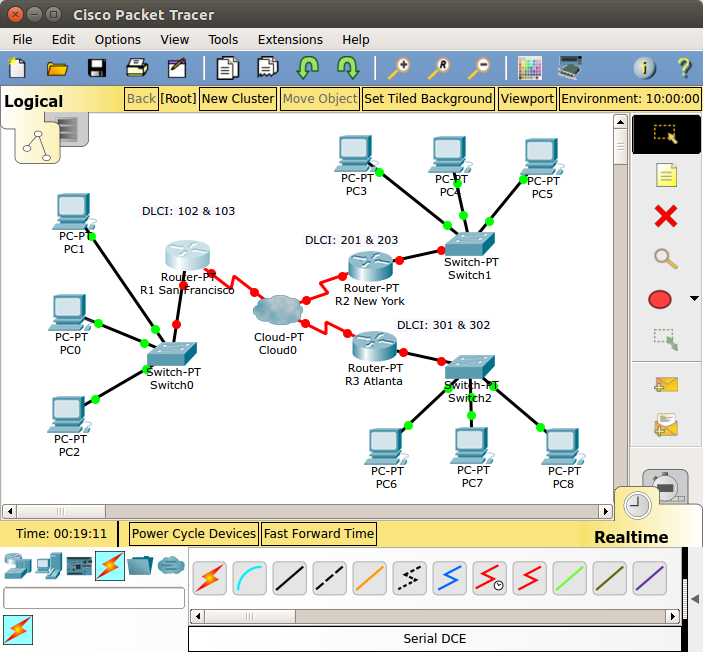
This WAN design needs 3 LAN networks that can support 100 computers each with room to grow, and 3 networks to the cloud service node.
- Use what you know about subnetting to come up with these 6 networks.
- Use Lables in Packet Tracer to Identify each of the 6 Network segments (with subnet mask size indicated /XX).
- Use Lables in Packet Tracer to Identify the gateway address for each LAN
- Use Lables in Packet Tracer to Identify the IP address for each routers Serial connection to the cloud
- R1 - San Francisco
- R2 - New York
- R3 - Atlanta
The WAN should support 3 DLCI's
- San Francisco to New York
- San Francisco to Atlanta
- New York to Atlanta
- Use Lables in Packet Tracer to Identify the DLCI's address for each of the Frame Relay Routes