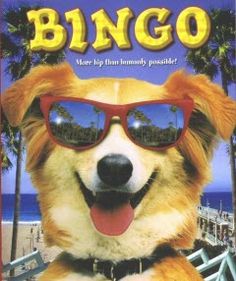
In this assignment you will add a page to your website that causes people to stay there and put up with any advertisements you may want to subject them to. We are not doing the advertisements yet, but we will in another lesson. In this lesson you will implement one of the 2 Bingo games in chapter 3 on your site (Number Bingo, Word Bingo or option 3 see below).
- Implement the code -- exactly the way it is in the book and make sure it works !BEFORE! you go any further. I will prioritize anyone who skips this step below the rest of the class when I help fix any problems.
-
Rename it -- Part of the challenge of programming is knowing what you can
rename and what you can't. Add your initials_(nc_) to the beginning of any
name that is made up by the programmer (you)
For example, the function names in this assignment
nc_function - Use Comments -- The easiest version of this lab is to implement the code the way it is in the book, so the only way I will know if you understand it is if you comment the code and explain it to me. If you have fewer than 20 comments, you do not have enough. Use block comments for long explanations.
- Extra Credit -- Do not attempt this until you have finished the previous steps, and even then save a copy of the previous steps in case you run into trouble on this. Alter the code to be another game. This may not be easy, but you can make it another common game (like Tic-Tac-Toe) or make up your own game. The game you create must be based on this code -- do not go out and get another game from the internet.