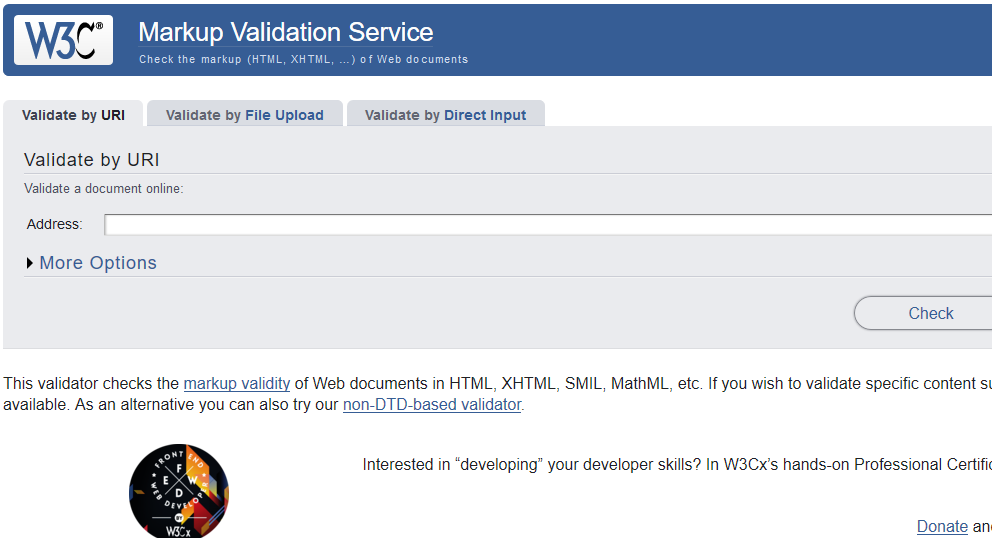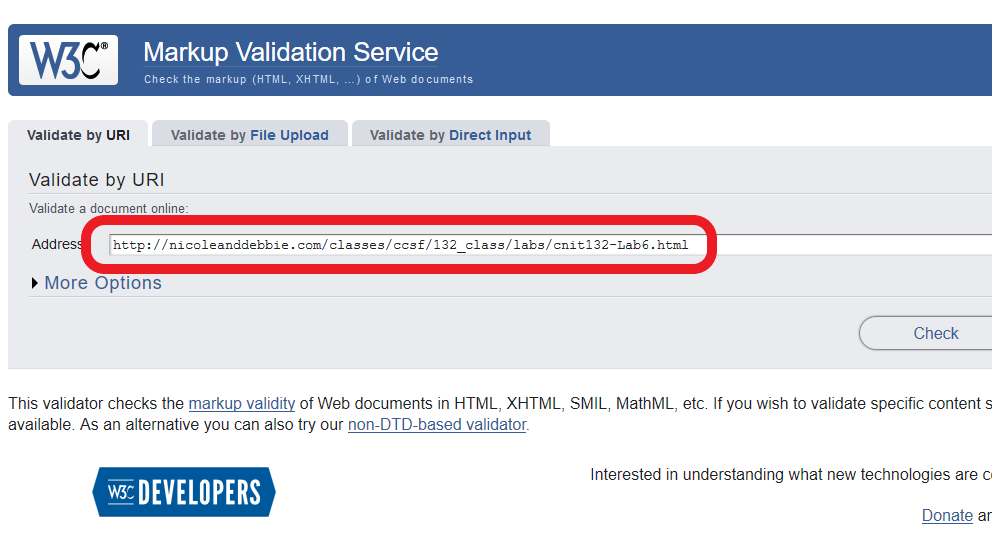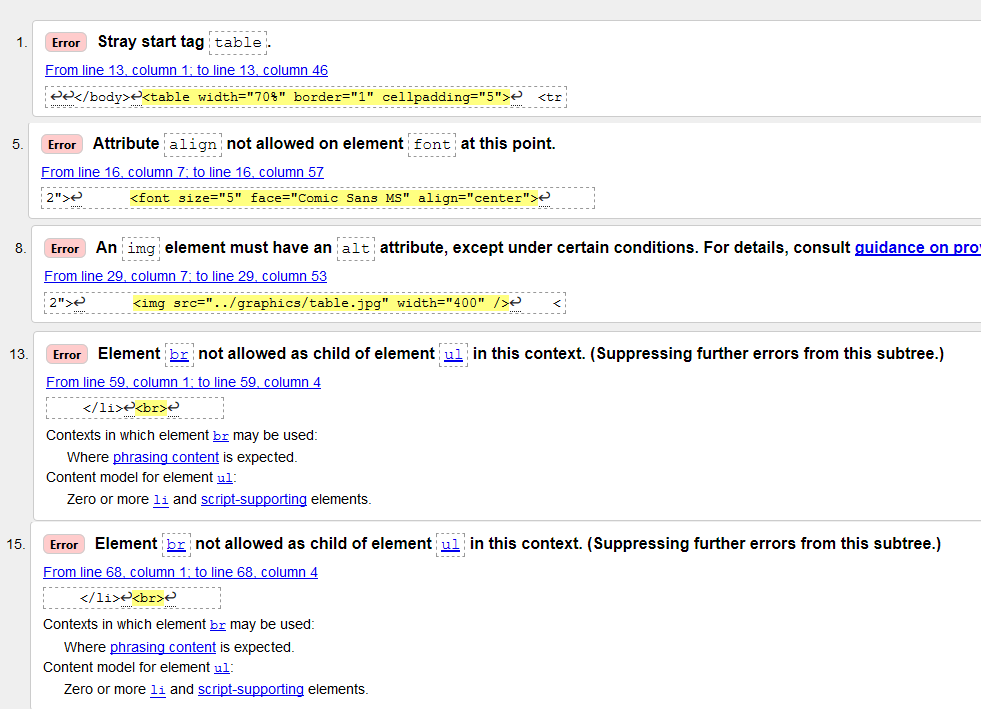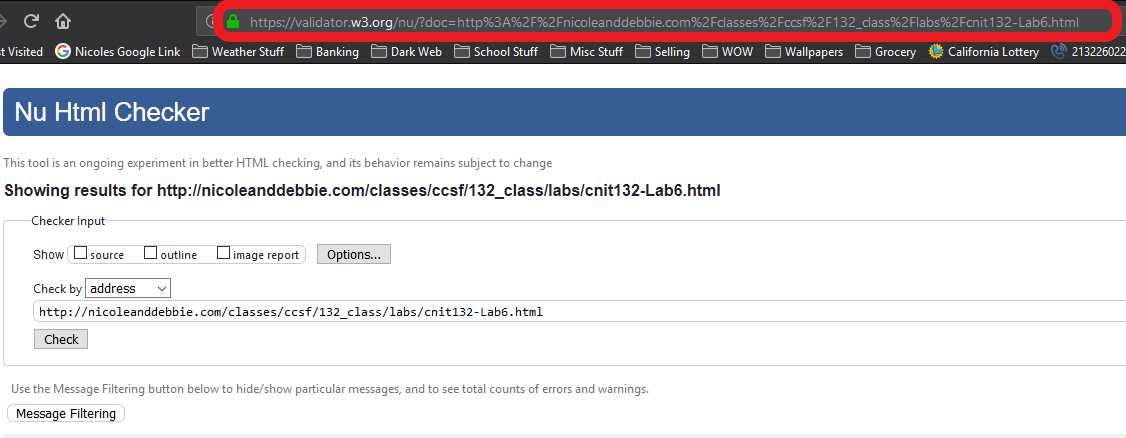|
Assignment Six Part 2
|
| |
|
Validating Your HTML Code -- Part 2 of your
Lab
|
The reason for website validation is to make sure you are writing your
code correctly while creating your website. An image plus a URL attached
to it will allow me to also check your validation to make sure all
errors have been corrected.
An explanation plus examples are shown below:
|
Now that your site set up, I want you to validate your HTML code
using w3.org's validation service.
If there are any basic tags missing or code that has been written
incorrectly, this site will show you your errors.
|
Go to this site:
https://validator.w3.org
You will see this page:
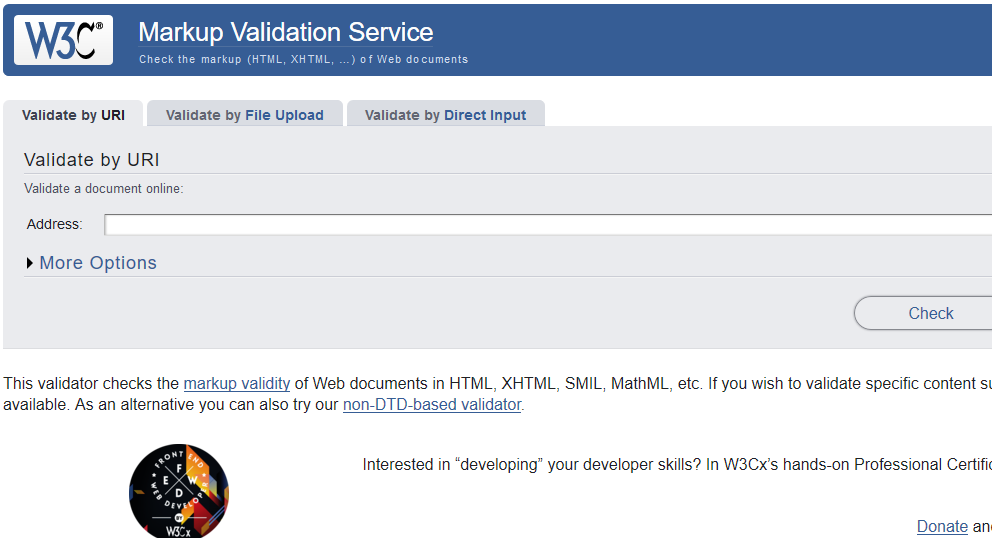
|
Enter your URL in the Address: box then click "Check"
**NOTE** The address MUST be the online
address of your website and not your local website address.
|
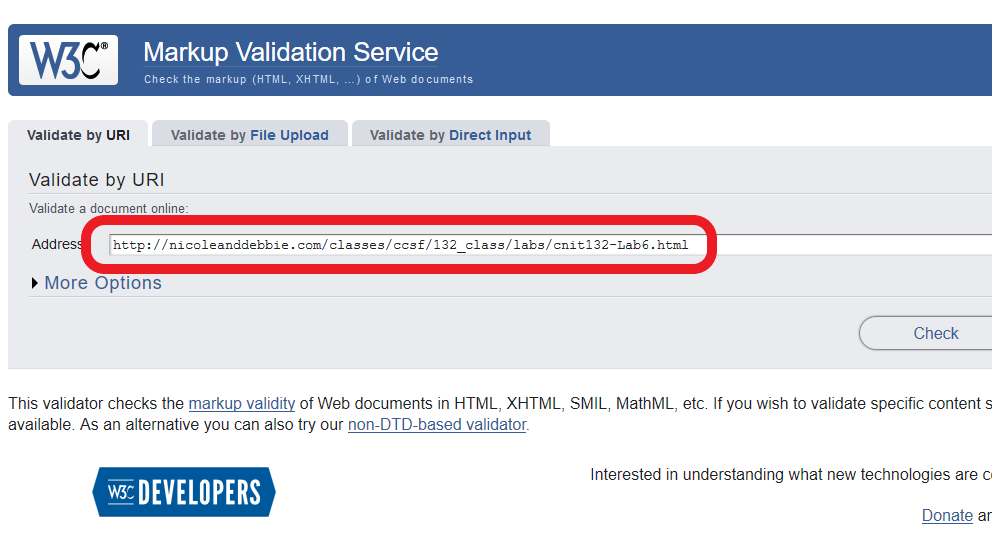
|
What you will see is a mixture of HTML and CSS errors.
Ignore any errors that contain the text Use CSS instead.
These will be addressed later.
|

|
You want to correct all of the HTML errors only. The error tells you
which line the errors are found on and why they are errors. Some errors
will give you the option to get more details about it so you can get
an explanation of why it is an error.
Once the errors have been corrected, all that will be left are the CSS errors.
|
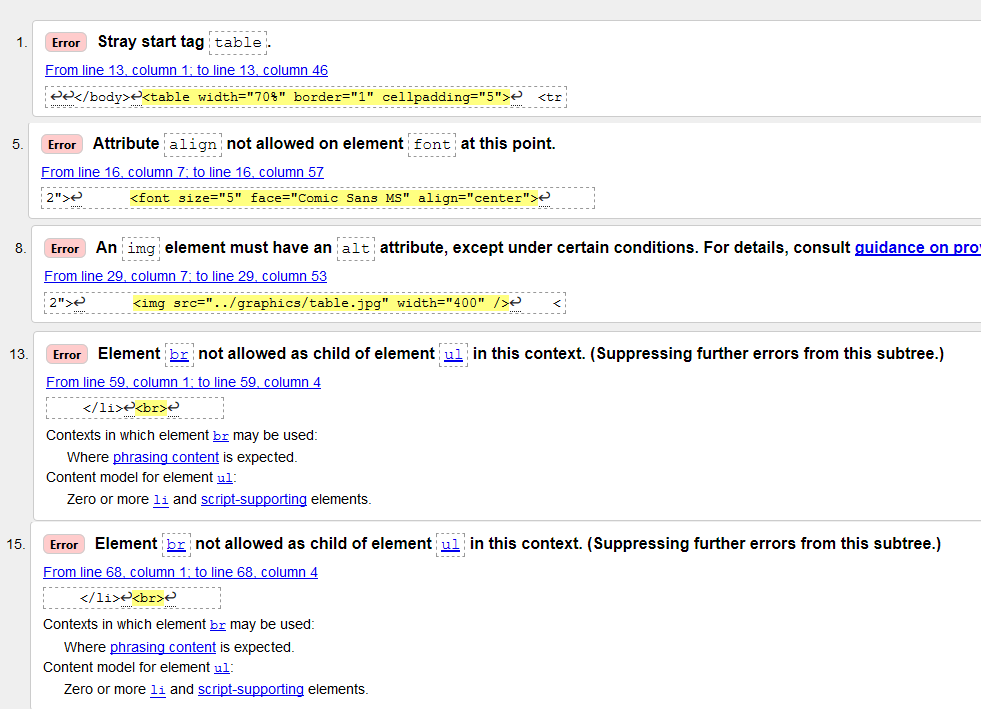
|
The last part of this is to add the image and the URL linked to the
validation site address. These will go on the bottom of every page
of your site using the
<img src=" " /> and <a href=" ">
</a> tags.
|
To download this image, right-click on the image below and Save Image As...
Save it where your website is stored on your drive.

|
|
The URL you want to attach to your image is found at the very top of your
browser page after you have checked your code. See image:
|
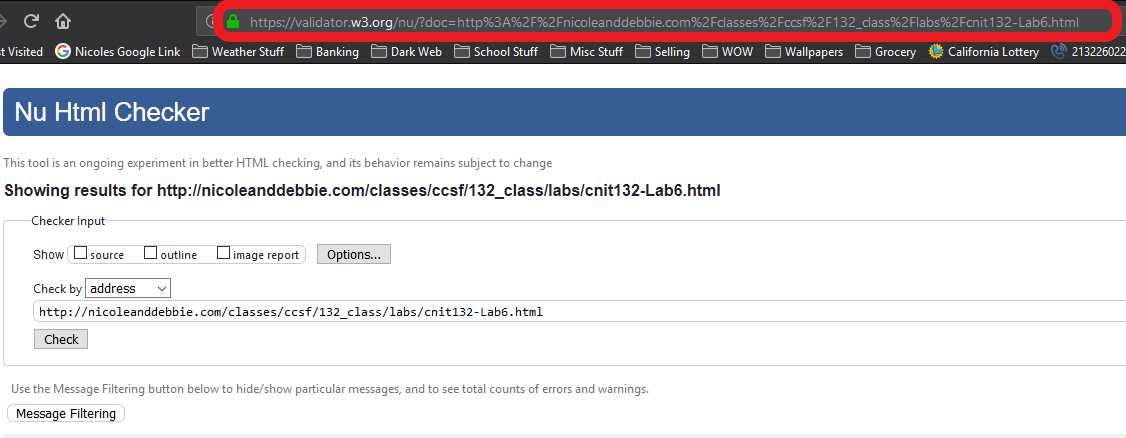
|
|
The following is an example of what you are adding to your web pages:
|
<a href="https://validator.w3.org/nu/?doc=http%3A%2F%2Fnicoleanddebbie.com%2Fclasses%2Fccsf%2F132_class%2Flabs%2Fcnit132-Lab6.html">
<img src="html5.png">
</a>
Notice the URL https://validator.w3... looks exactly like the URL circled
on the above image. Just make sure to use the URL from your validation and
not the one from mine above.
|
When you are done, email me with a subject "CNIT 132 Lab 6" and include
your Name and your URL in the body of the email
I will go to the URL to see what is there
|