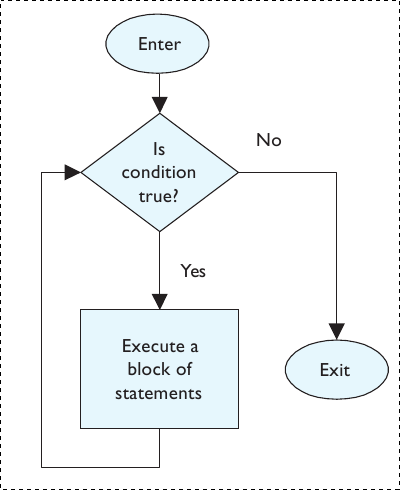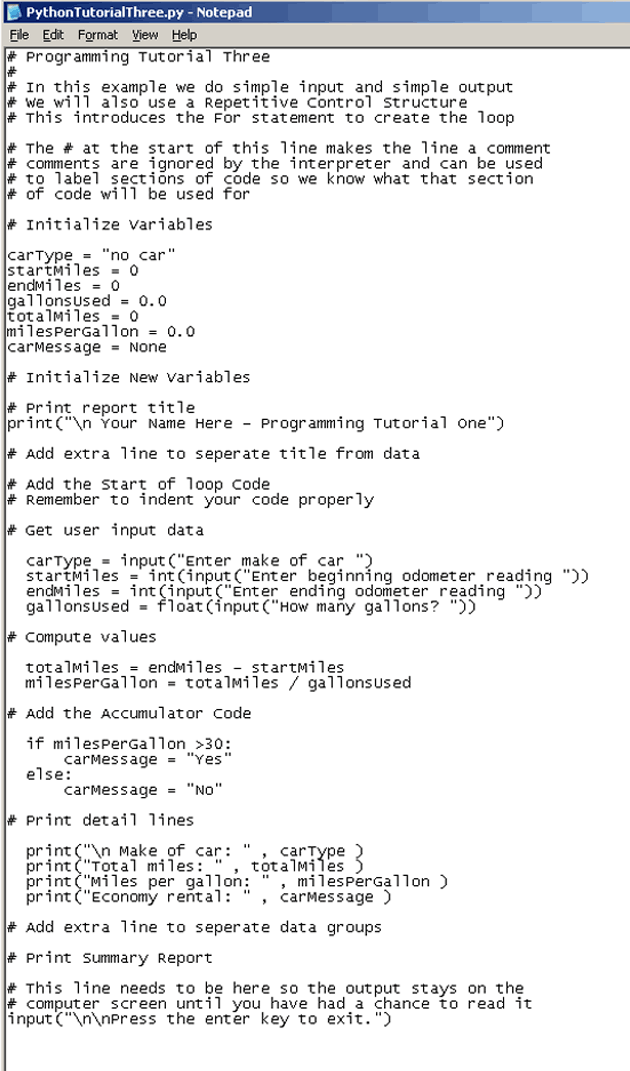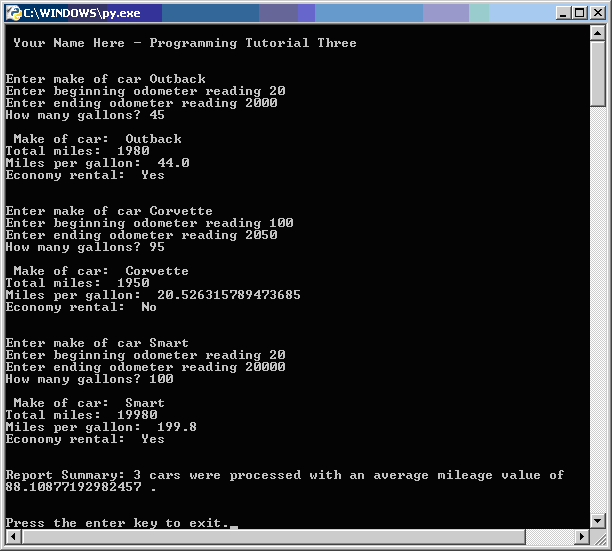|
Programming Tutorial Three
|
In this example, you will create a repetitive control structure using a "for" loop. This
will make the code we created in program two loop 3 times. The program will still ask
for input, perform some calculations and then deliver some output.
In addition, we want to do an average over all the cars that are entered. This will require
a variable that "accumulates" across the loops. We will do this as part of a summary
report once the looping portion of the code completes.
(**NOTE** This is similar to what you will do for lab 13 but is not exactly the same.
This is a practice program to give you a feel for what the lab asks you to do -- MAKE SURE
TO FOLLOW YOUR LAB INSTRUCTIONS TO WRITE THE CORRECT PROGRAM !!)
|
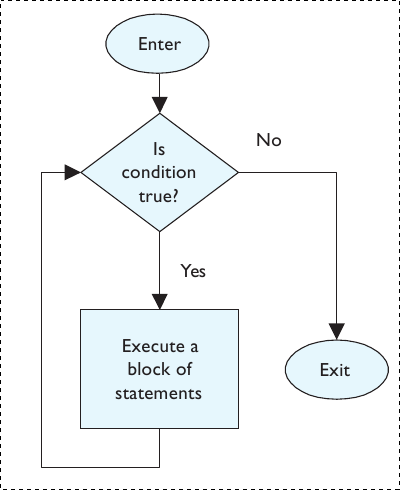
|
Program Description --
|
Input -- Same as the last program:
Your program will request the following information from the user:
-
The make of the car
-
The odometer reading when the test begins (in whole miles)
-
The odometer reading when the test ends (in whole miles)
-
The number of gallons of fuel used (to the tenth of a gallon)
|
Calculation:
Your program will perform the following calculations:
-
The total miles the car traveled in the test
-
Calculate the Miles Per Gallon (MPG)
-
Determine if the car is a fuel economy car (gets 30 MPG or more)
|
New Calculations:
-
Calculate the total Miles Per Gallon of all 3 cars
-
Calculate the average Miles Per Gallon of all 3 cars
|
Output:
Your program will output the following data:
-
The make of the car
-
The total miles the car traveled in the test
-
The Miles Per Gallon calculation for the test
-
A statement indicating if the car has economy gas mileage
|
New Output:
-
The average Miles Per Gallon of all the cars entered
|
|
Creating the Program --
|
|
While all the steps and code you need to create this program are included in this example,
you may wish to see a more complete list of commands. The following link will take you to
the Python Command
Reference
|
- Open Notepad (in Windows) or TextEdit (on a Mac)
- Click this link to see the
PythonTutorialThree.python
starter file
- Copy the contents into Notepad or TextEdit
- Save the Notepad or TextEdit file using the name PythonTutorialThree.py
- Open the file using the Notepad or TextEdit application
|
Your file should look something like this:
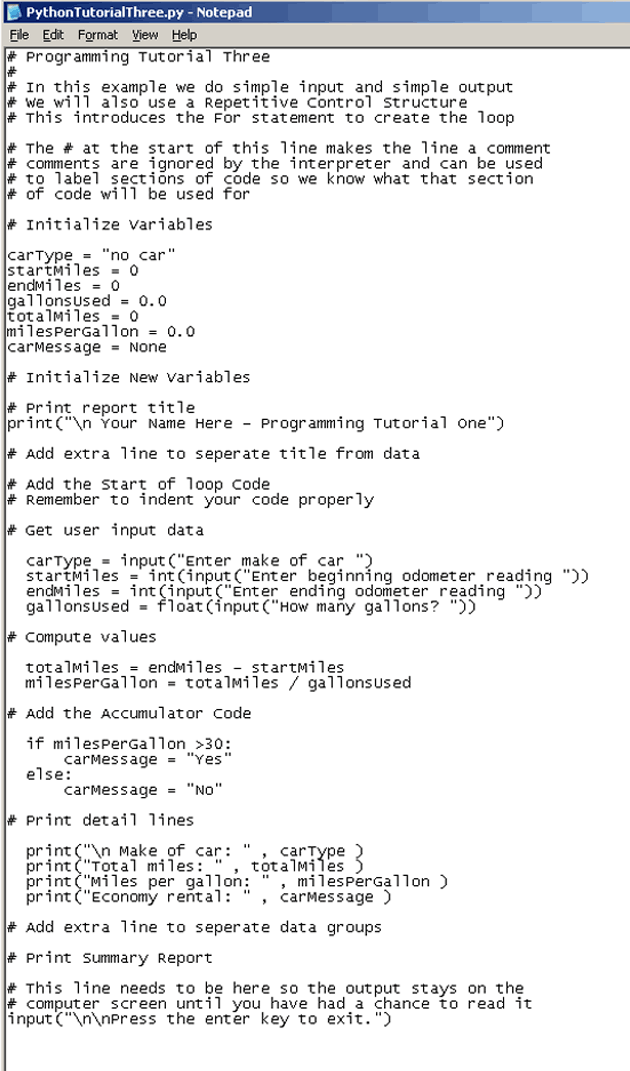
|
Add the new variables needed for the new functionality of program three.
What are these new variables ?? The first one (carIndex) is the loop counter. It will keep
track of what loop we are on. The second one (mpgAccumultor) allows us to add a value from
each loop to get a total at the end. We need this to get the average MPG. The last
variable (averageMPG) is where we will put the average MPG value when we calculate it.
|
-
Enter the code shown below after the comment that says "Initialize New Variables"
carIndex = 0
mpgAccumulator = 0
averageMPG = 0
|
|
It is common for a program to have some sort of title that tells the user what the program
does and it might include the name of the person (or Company) who wrote the program.
|
-
Enter the code shown below after the comment that says "Print Report Title"
print("\n Your Name Here - Programming Tutorial Three")
|
|
Now you want to add extra spaces between your output data.
|
-
Enter the code shown below after the comment that says "Add extra line to separate
title from data"
print("\n")
|
Now we need to set up our loop so we can perform our input calculations and output multiple
times. To do this, we will use a "for" statement.
Note: Python knows what belongs to a loop by the way the code is indented. You
want everything in the loop to be indented 2 spaces to the right.
|
-
Enter the code shown below after the comment that says "Add the start of loop code"
for carIndex in range(3):
|
|
Now we need to ask the user for the input data. When data comes into the program, we need
to make sure that the computer understands what type of data it is. In Python, the
computer will assume the data is a character string unless we specify or cast the data
as something else. If we want the data to be an integer, we will wrap the input
statement in an int() cast telling the computer to interpret what the user enters as an
integer. If we want the number to show fractions of a whole number (the term is floating
point) we will use a float() cast.
|
-
Enter the code shown below after the comment that says "Get User Input Data"
carType = input("Enter make of car: ")
startMiles = int(input("Enter beginning odometer reading: "))
endMiles = int(input("Enter ending odometer reading: "))
gallonsUsed = float(input("How many gallons? "))
|
It is now time for the program to do some calculations. As it turns out, we have 2 kinds of
calculations in this program:
- a calculation of user input data
- a calculation of a variable that has itself been calculated by this program
The first type of calculation I can do whenever I want to but, I must do the second type of
calculation after I have performed the calculation required as its input. Lets see what I
mean:
|
-
Enter the code shown below after the comment that says "Compute Values"
totalMiles = endMiles - startMiles
-
Notice that the variable "totalMiles" is derived from 2 variables previously entered by
the user -- endMiles and startMiles -- so I can place this code anywhere after the
"User Input" section of the program.
|
|
Notice that one of the variables here (totalMiles) was not entered by the user -- it
was calculated in the previous step -- so this code must come after the code in the
previous step or the totalMiles variable will be incorrect.
|
-
Enter the code shown below after the comment that says "Compute Values"
AND after the code entered in the previous step
milesPerGallon = totalMiles / gallonsUsed
|
|
In this example we need to gather information from each time we run through the loop
(this is called an iteration of the loop). We want to collect the total miles per
gallon for each vehicle and add them together, then at the end of the program we can
perform an average of all the vehicles.
|
-
Enter the code shown below after the "Add the Accumulator Code" comment to collect
the total from each iteration in the loop so we can average them at the end of the
program.
mpgAccumulator = mpgAccumulator + milesPerGallon
|
|
Same comment from the last section -- the variable milesPerGallon was calculated in the last
step, so this step must come after it
|
-
Enter the code shown below after the comment that says "Compute Values" AND
after the code entered in the previous step.
if milesPerGallon > 30:
carMessage = "Yes"
else:
carMessage = "No"
|
|
The last task our program needs to perform is output. This is what allows you (the human)
to see what the computer did and reap the rewards from the computers fast calculation
ability.
|
|
Notice that when you print something back to the screen, you have to specify if it is
just a label for a variable (a text string) or the variable itself. The example below
shows the text string labels wrapped in double quotes ("Text String") and the variables
listed without any quotes.
|
-
Enter the code shown below after the comment that says "Print Detail Lines"
print("\n Make of car: " ,carType)
print("Total miles: " ,totalMiles)
print("Miles per gallon: " ,milesPerGallon)
print("Economy rental: " ,carMessage)
|
|
Again, you want to add extra spaces between your output data.
|
-
Enter the code shown below after the comment that says "Print Detail Lines"
print("\n")
|
|
We have one more calculation to do. We would like to find the average miles per gallon
of all of the vehicles processed. To do this, we will use the accumulated variable in
an earlier step.
|
-
Enter the code shown below after the comment that says "Print Summary Report"
averageMPG = mpgAccumulator / 3
print("Report Summary: \n")
print("3 cars were processed with an ")
print("average mileage value of " ,round(averageMPG, 2), ".")
|
Save your program to your student disk. Change the name of the program so you know this is
the completed version.
Note: Be sure the name ends with ".py -- this is what lets the Python Interpreter
identify and run your program.
|