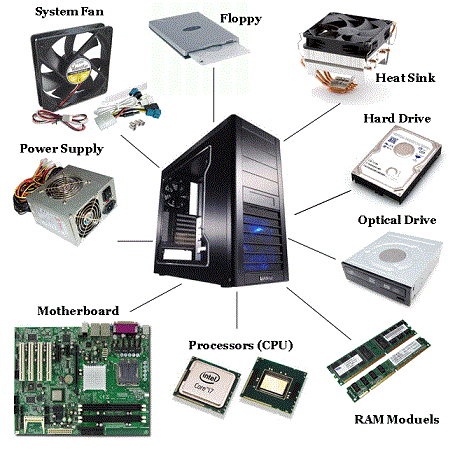
- Type and speed of the CPU
- The amount of memory
- The Operating System name and current version
- The name of the computer
(hint: this is not a name you just made up for this assignment. On a PC it is usually listed under System Properties; on a Mac it is usually listed under System Preferences) - The name and type of the Network Adapter(s)
- The name and type of Video card
- The name and types of any storage devices connected to the computer
What could you do to make this computer work better ??
(hint: you should be able to list and explain at least 3 things that can be done -- simply replacing the computer moniter is not a way to make it work better)
- Have at least 1 paragraph
- Change the format of the paragraph in a noticeable way
(**NOTE** -- just changing the font type, size or attributes of your text is NOT changing the format of the paragraph.) - Make something bold or italic
- Use more than 1 font and more than 1 font size
- Use bullets