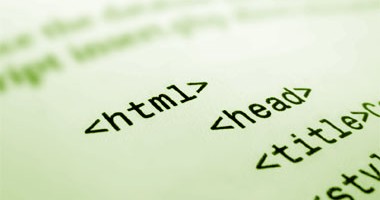
Design, code and display a simple web page using Notepad (DO NOT use Wordpad, Word or any other code creators to write your code -- you will receive points off) to enter the HTML source code and use any of the following web browsers to view the document:
Firefox / Internet Explorer / Safari / Chrome
Your web page is to be about where you lived when you were growing up. It can be a town, city, or region of a countryPlease include the following in your web page:
- Your name in the title bar of the browser window
- A suitable heading at the top center of your page
- An opening paragraph that introduces a visitor to the place you grew up
- Use a search engine (e.g. Google or Yahoo) to find a page on the internet that has some interesting information about your place (a historical area, an attraction you find interesting or an area restaurant you might recommend)
- Code a link in your document to that page
- Find a picture (.gif or .jpg extensions only) related to your place (it might be a picture of a famous event or person) -- save it to your student data disk (place it in the same folder as this HTML document you are creating) and show it on your page
- Save your document as index.html
'CIS 110 - Lab 7 ' as the subject.
NOTE: If you send them as part of the body of the email, you will not get credit