
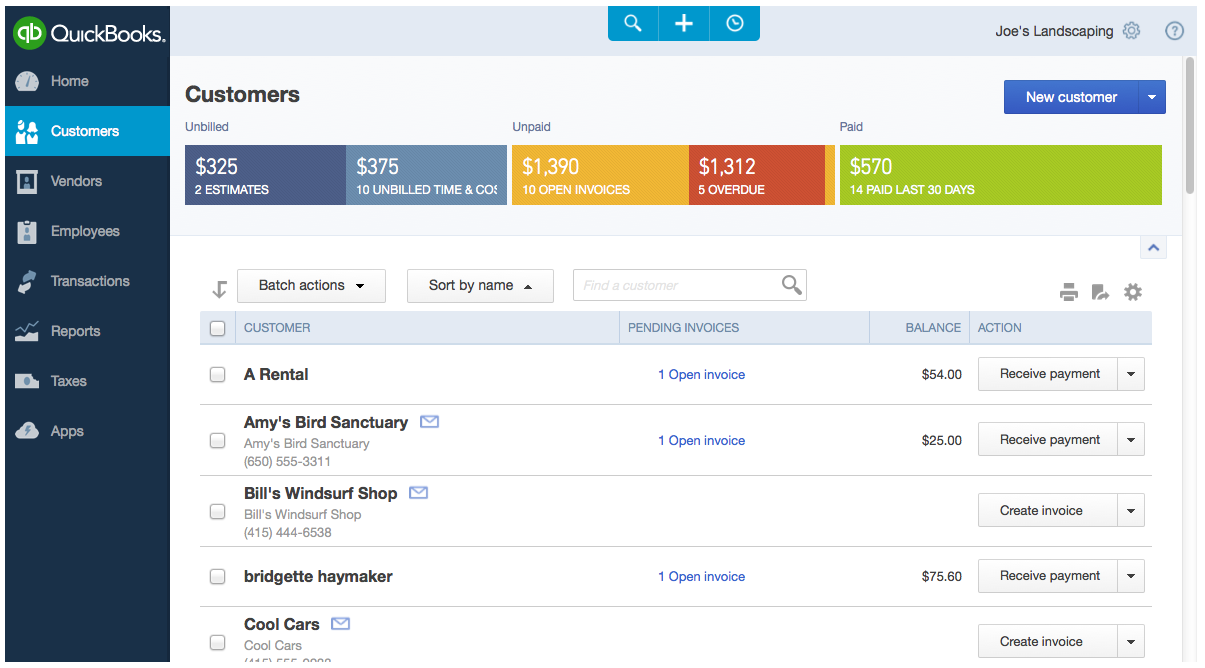
In this assignment, I want you to see how some of the topics we have discussed show up in QuickBooks.
- Log into one of the computers in the Academic Center Lab as: student
- Open the "Student Data" folder on the desktop
- Open the "Student Data Files for Textbook" folder
- Move the file: "Chapter 3 Data Starter" to the Desktop
- Open QuickBooks -- There is an icon on the Desktop
- Choose "Open or Restore an Existing Company"
- Restore a Backup copy (Check)
- Click "Next"
- Find the Desktop (this should be the default)
- Select the "Chapter 3 Data Starter" file from step #4
- Click "Open"
- Click "Next"
- Replace "Your Name Chapter 1" in the filename box using
"Your Name -- Assignment 7" -- Save this file to your flash drive - Click "Save"
- There is no Admin Password so just click "Ok"
- Click "Ok" until the project is restored
- Click the "X" at the top right corner to close the Accountant Center
- Open the "Chart of Accounts"
- Add an account for web advertising
- Create a .pdf of your Chart of Accounts to submit by email
- Click on the "Vendor" section title
- Add a new vendor
- Create a Purchase Order as a .pdf to submit by email
- Click on the "Customer" section title
- Add a new customerr
- Create an Invoice as a .pdf to submit by email
Send these to me making sure to add "Lab 7" in the subject line and include your name in the body of the email.
This project is not really in your Final Project / Final Exam since in this class we are concentrating on the Accounting framework.