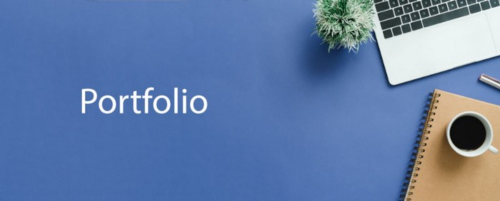In this assignment you will install MySQL and MySQL Workbench on your computer.

Locate MySQL www.mysql.com/products/community/ online and download the appropriate client for your operating system and install it. Use what you learned in class to run it and verify it is working.
Take a screenshot of your your working database and RENAME YOUR SCREENSHOT GIVING IT A NAME THAT MAKES SENSE. An example would be: Workbench_database_running. If a screenshot is submitted with some generic name like screenshot 2023-11-08 at8.00.12 PM, your work will be sent back for a correction.
This will not be mentioned again and will continue through the rest of the class.