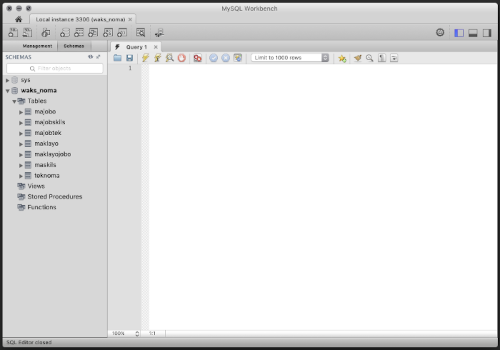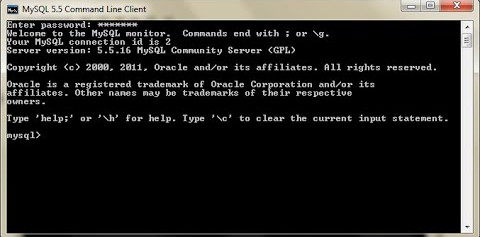
Let's start building your hobby database --
Manually create a table -- using the MySQL command line -- with the following criteria:
- The table must have at least 5 fields
- Populate your fields with data
- Create a list of commands you used to perform this task
- Run your commands in MySQL using the command line to make sure they are working
- Take a screenshot of your working commands and table