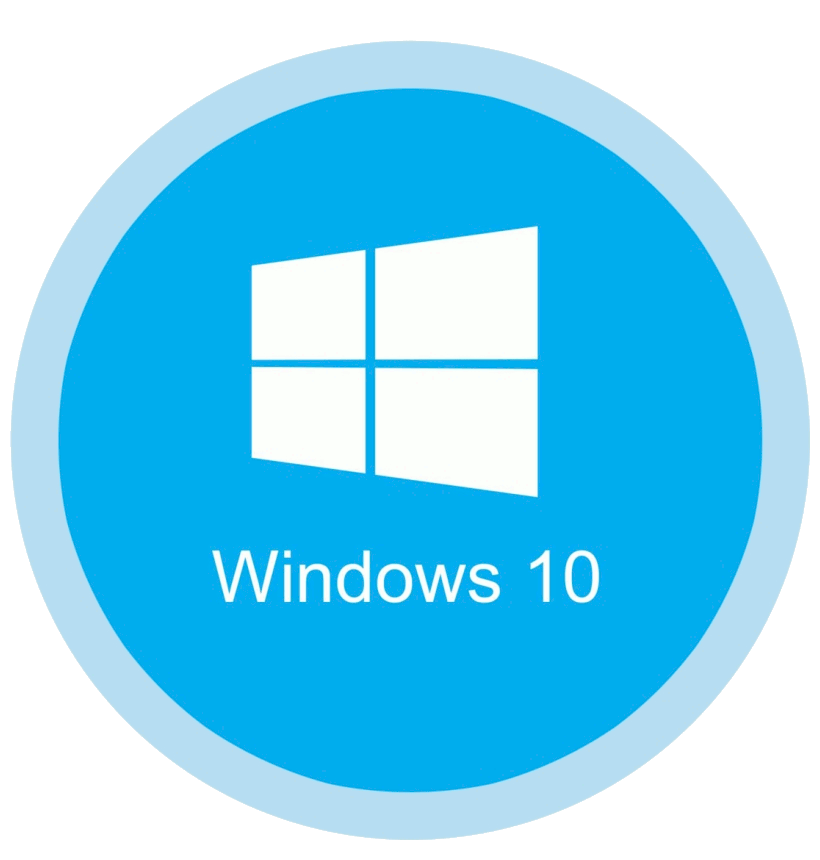
- Download the image to a flash drive
- Run the installation program
- Follow the instructions in the installation wizard for a generic installation
- Get your computer to a running state and verify all devices are working
Like this one showing your name in the computer name and a current install date