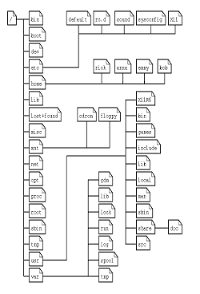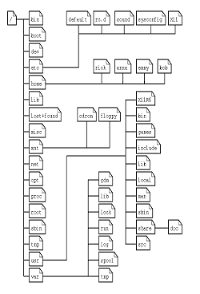
|
-
Using the Command Line Interface (or Terminal or CLI) add a minimum of five
users to your system. If you took this class to be able to set up a Linux
box at work you can use that setup to meet the requirements of this
assignment. When entering the users be sure to fill out the additional
information for each user (Room Number, Phone, etc).
-
Now create and populate a minimum of five groups for your system. These
groups should be a logical breakdown for your users. You can use standard
business departments (Marketing, Engineering, Accounting) or you can
make something up as long as it is gradeable (your users could be superheros
and the groups could be the production companies - DC Comics, Marvel Comics).
-
Create a common work area for your users: In the root directory make a
subdirectory with the name "work-area". Assign ownership of this new
directory to your user ID. Assign the group rights for this directory to
a group that contains all the users you created. Inside the work-area
directory create one sub-directory for each of your groups. Assign
ownership of each sub-directory to a user in that group (Note: you may
want to be a member of all the groups) and assign the group rights for
each sub-directory to each group respectively.
-
Select one of the new group specific sub-directories (one of the
sub-directories of the work-area directory) and create a text file
in the directory (you can use the "touch" and "echo" command to create it
or you can use gedit or vi). Place some common phrase in the file like:
"Even the largest oak tree in the forest was once just a nut that held it's
ground". Change the access rights to this file to allow everyone to access
it.
-
Proof of Completion - For this assignment I will need a few items
so we will need a clean method to deliver them. Using LibreOffice Write
as our capturing software, I would like you to copy and paste the following
items into your document. Separate each one with some white space and a
title telling me what it is:
-
$ cat /etc/passwd
-
$ getent passwd [your user name]
Not working? Figure out why
-
$ cat /etc/group
-
$ getent group [last group defined]
-
$ cd /work-area
then ls -l
-
list the directory (long version) where the file lives
-
Answer this question: Which of your users can access the file you created?
|