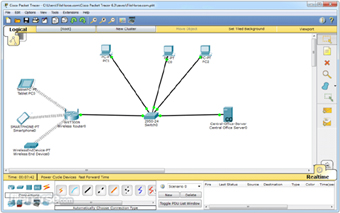In the last assignment you learned how to use Packet Tracer and created a basic network with 2 subnets. In the previous assignment I gave you a cookbook of instructions to follow. In the real world, you must create the cookbook. So in this lab we will take this to the next level.
 Your Work Order --
Your Work Order --
Your customer has contacted you with a network implementation job. She is network savvy and has asked you to give her a proposal using Packet Tracer. Your job is to create the network design indicated below in packet tracer for your client.
Network Layout --The network has the following requirements:
- 4 Network segments
- 4 Computers on each segment
- 4 Switches
- 1 Gateway router
You have the 172.16.4.0/22 block to work with
-- and --
You determine what the subnets are
You will verify your configuration:
- All indicators in Packet Tracer are green
- Ping from at least 2 segments into all other segments successfully
- Resolve any non-functioning connections
The Router Configuration text document from the last lab has most of the information you need to complete this configuration, but you will have to extrapolate a little
If you are using the iphone/ipad version of Packet Tracer you have to spell out the interfaces completely (not just the abbreviations) i.e. "interface g0/0 has to be interface GigabitEthernet0/0/0"