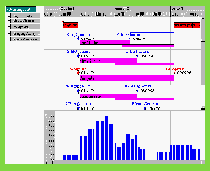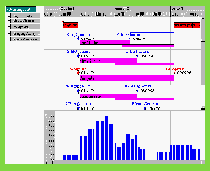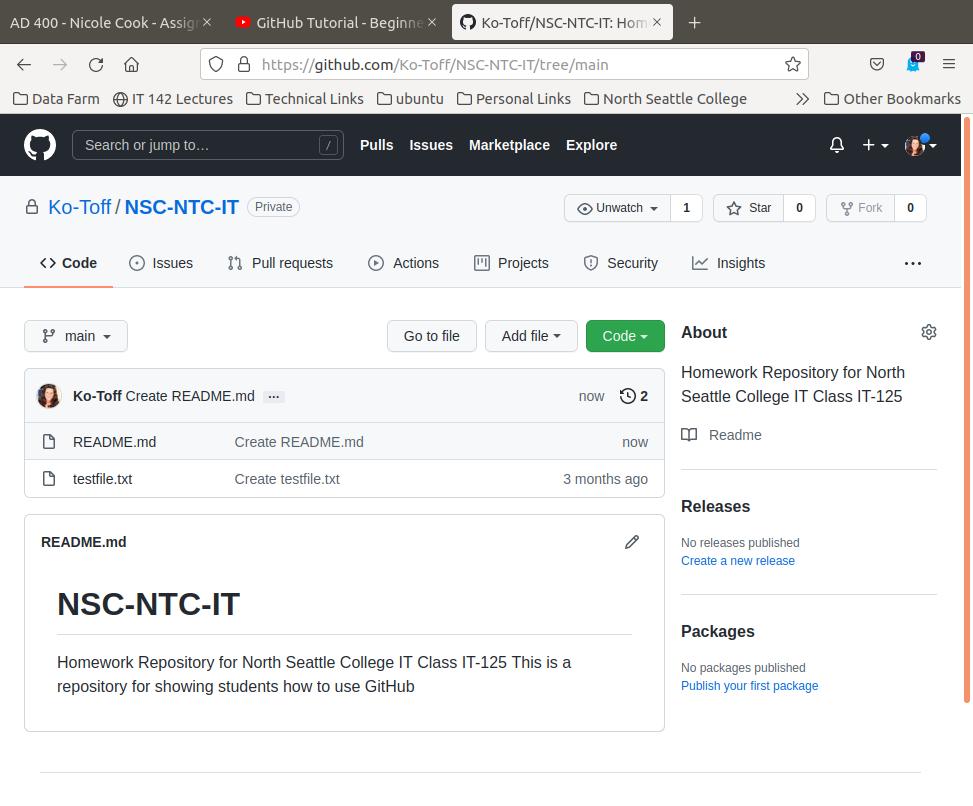|
Now watch this GitHub Video
|
Once you have finished, do the following:
- Make a GitHub account
- Create a new repository
- Take a screenshot of your repository on GitHub
- Link your local directory to your GitHub repository
- Push your code to the GitHub repository (you can use the simple
file you created during the Git portion above -- readme or HTML
Hello World)
|
|
Now you will need 2 separate windows opened -- one showing GitHub and
the other showing a terminal window (a local command line)
|
|
Make sure both windows are visible. Take a screenshot of both showing
me the simple file in both locations (one in the GitHub repository and
the other as a local file on your computer) -- you can use Git status
on the local side.
|
Here is an image of what the GitHub repository looks like with my simple.txt
file:
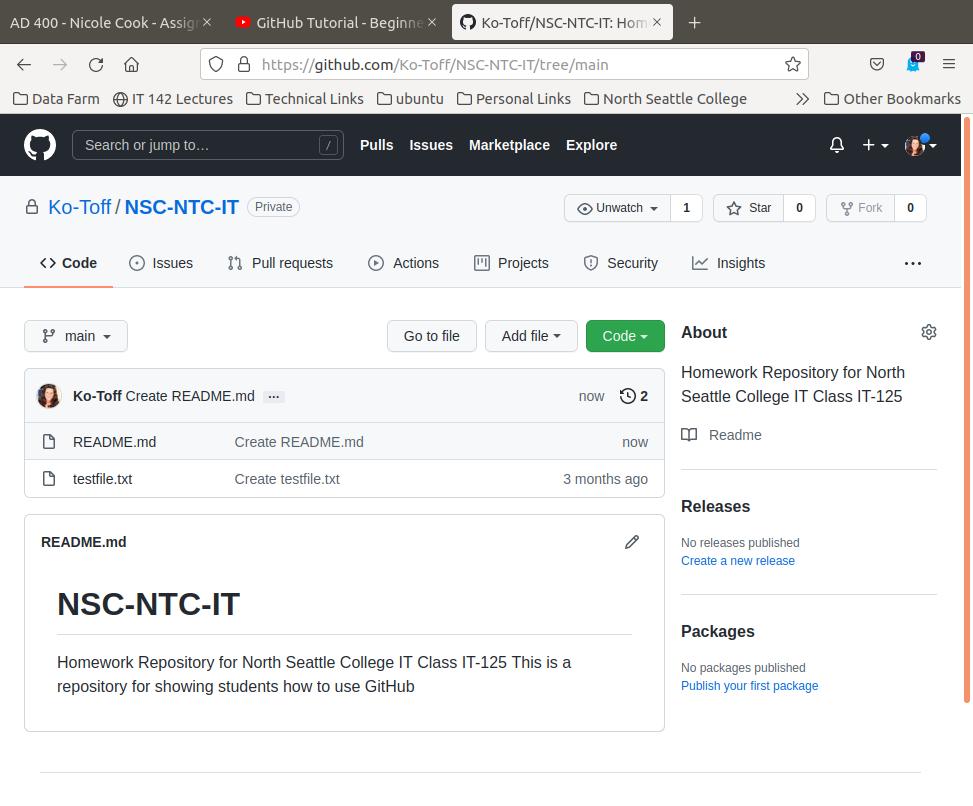
|
Just a few more things to do:
- Download the local (desktop) version of the software
- Clone your repository
- Open it in the desktop
|