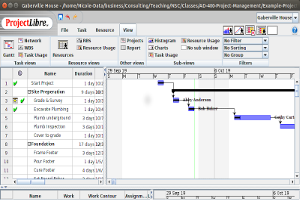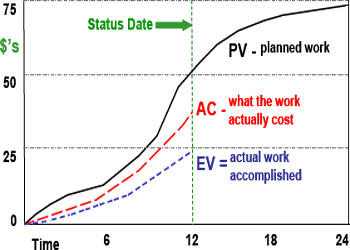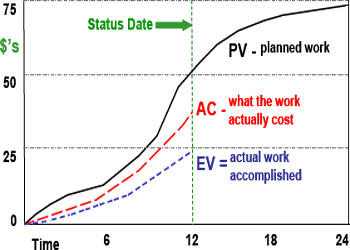
|
-
Perform an Earned Value Assesment of your Project:
By either using Project Management Software that supports Earned Value or
by creating a spreadsheet, calculate the following items for your project:
-
BCWS (aka PV) -- Budgeted Cost of Work Scheduled or Present Value
-
ACWP (aka AC) -- Actual Cost of Work Performed or Actual Cost
-
BCWP (aka EV) -- Budgeted Cost of Work Performed or Earned Value
-
CV -- Cost Variance
-
SV -- Schedule Variance
-
CPI -- Cost Performance Index
-
SPI -- Schedule Performance Index
-
BAC -- Budget At Completion
-
ETC -- Estimate To Complete
-
EAC -- Estimate At Completion
-
Proof of Completion --
I would like 2 items from you for the above:
-
The first item --
-
A table showing the values BCWS, ACWP, ... EAC for all of the objects in your
plan. You can either do this by turning on the appropriate columns in your
Project Management tool (if they exist in the tool you are using)
** NOTE -- If you choose this option, please send me a screenshot of your
table. Don't send the actual table **
OR
-
You can create a table for the above values in a spreadsheet. ** NOTE -- If you
choose this option, send me the actual spreadsheet. **
-
The second item --
-
The standard Earned Value Status graphic (Google Earned Value graph example).
While there are 2 options for doing this, the spreadsheet option is usually easier.
-
If your Project Management tool supports Earned Value graphics, simply create a
graphic showing cumulative AC, PV and EV over the life of the project (AC goes
start to end, PV and EV go from the start to the "time now" line)
-
The only other option if you Project Management software does not support Earned
Value graphics -- use a spreadsheet and enter cumulative values per time period
(Day, Week or Month) for AC, EV and PV. Then create a graph showing
cumulative AC, PV and EV over the life of the project (AC goes start to end,
PV and EV go from the start to the "time now" line)
|