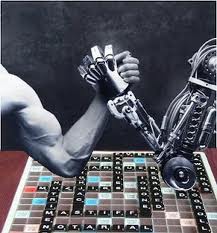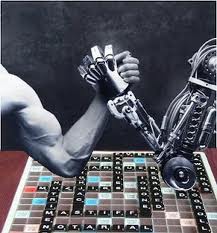
|
-
If you have a computer you plan to use at home, download the
Python software to your computer and install it. You will
find the
software here
.
Follow the instructions to install it.
-
Use what you learned in the first class to write a simple Python
program that outputs a message to the screen. You can make the
message say whatever you want but if you cannot think of anything
just say "Game Over".
-
For this assignment you will save your program to a file and take a screenshot of the output after you have run your program. You will
have 2 files that you will send as attachments to your email.
-
Use the email account you plan to use for this class to send
this email. (The email I can use to contact you).
-
Send your email to
ncook.srjc@gmail.com
-
In the subject line use " CS 110 Assignment 1 "
-
In the body of the email enter your full name
-
Attach your files from step 3 to the email and send them to me.
(DO NOT COPY AND PASTE YOUR CODE, PROGRAM(S) OR SCREENSHOTS INTO THE BODY OF THE EMAIL. THIS WILL RESULT IN A GRADE OF ZERO !)
|