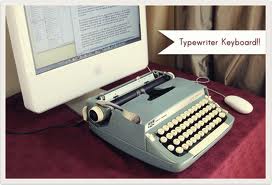
- PART ONE: Create a draft document with the Microsoft Word Word Processor application. Make sure the formatting is set to single spacing. The document must be an autobiography. Do not worry about spelling, organization or grammar when creating this draft. Save this document, spelling errors and all. (Note: make sure you have at least 1 spelling error). Your document should fit on one page and take up most of the page, (at least 4/5ths of the page). Save this document using the filename " assignment3a ".
- PART TWO: Open the draft document you created in Part One, above. (" assignment3a ") Run it through the spell checker and correct any organization defects and grammatical errors. Change the formatting from single-space to double-spaced so that the document appears on more than 1 page. Save the corrected final document using the filename " assignment3b ".
While your assignment will not be evaluated as stringently as it would if this were an English class, it is expected that you will make an effort to use capitalization, sentence structure and punctuation appropriately.