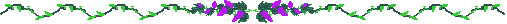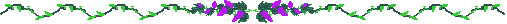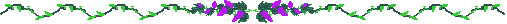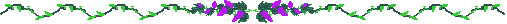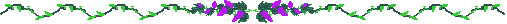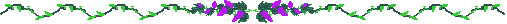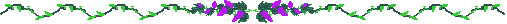CS 61.11A
Excel (Spreadsheets) Part 1
Lessons page

Class 1
In this lesson the learning objectives are:
- How To Navigate Nicole's CS 61.11A Web site
- Identify major components of Windows 7
- Identify the programs in and versions of Microsoft Office
- Identify the components of the Microsoft Office Ribbon
- Create folders
- Save files
- Change screen resolution
- Perform basic tasks in Microsoft Office programs
- Manage files
- Use Microsoft Office Help and Windows Help
Return to Syllabus
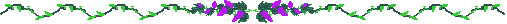
Class 2
In this lesson the learning objectives are:
- Start and quit Excel
- Describe the Excel worksheet
- Enter text and numbers
- Use the sum button to sum a range of cells
- Copy the contents of a cell to a range of cells using the fill handle
- Save a workbook
- Format cells in a worksheet
- Create a chart
- Change document properties
- Save a workbook a second time using the same file name
- Print a worksheet
- Open a workbook
- Use Autocalculate area to determine statistics
- Correct errors on a worksheet
- Use Excel Help to answer questions
Return to Syllabus
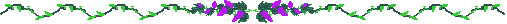
Class 3
In this lesson the learning objectives are:
- Entering Formulas in more than one way
- Using AVERAGE, MAX and MIN Function
- Verifying a formula using Range Finder
- Applying a theme to a workbook
- Adding conditional formatting to cells
- Changing column width and row height
- Checking the spelling of a worksheet
- Set margins, headers, and footers in Page Layout View
- Previewing (and preparing to print) versions of a worksheet
Return to Syllabus
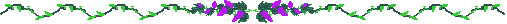
Class 4
In this lesson the learning objectives are:
- Rotate text in a cell
- Create a series of month names
- Copy, paste, insert, and delete cells
- Format numbers using format symbols
- Freeze and unfreeze titles
- Show and format the system date
- Use absolute cell references in a formula
- Use the IF function to perform a logical test
- Create Sparkline charts
- Use the Format Painter button to format cells
- Create a 3-D Pie chart on a separate chart sheet
- Rearrange worksheet tabs
- Change the worksheet view
- Answer what-if questions
- Goal seek to answer what-if questions
Return to Syllabus
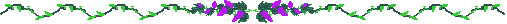
Class 5
In this lesson the learning objectives are:
- Adding Custom Borders
- Assigning and Using Cell Names
- Using Financial Functions
- Creating and Using a Data Table for Analysis
- Creating an Amortization Schedule
- Reviewing Printing Options
- Protecting and Unprotecting a Worksheet
- Checking Formulas
- Hiding and Unhiding Data
Return to Syllabus
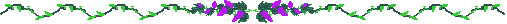
Class 6
In this lesson the learning objectives are:
- Create and manipulate a table
- Delete sheets in a workbook
- Add calculated columns to a table
- Use icon sets with conditional formatting
- Use the VLOOKUP function to look up a value in a table
- Print a table
- Add and delete records and change field values in a table
- Sort a table on one field or multiple fields
- Query a table
- Apply database functions, the SUMIF function, and the COUNTIF function
- Use the MATCH and INDEX functions to look up a value in a table
- Display automatic subtotals
- Use Group and Outline features to hide and unhide data
Return to Syllabus
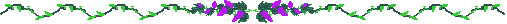
Class 7
In this lesson the learning objectives are:
- Use the ROUND function
- Use custom format codes
- Define, apply, and remove a style
- Add a worksheet to a workbook
- Create formulas that use 3-D cell references
- Add data to multiple worksheets at the same time
Return to Syllabus
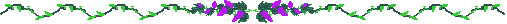
Class 8
Complete a project that requires skills you have learned
in this course
Return to Syllabus