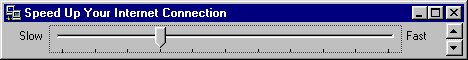
Connections to the Internet
| Cable modem | Modem |
| DSL | Satellite |
| ISDN | T1 |

 |
Satellite Connection |  |
Using satellites to access the Internet is one why to get very fast Internet access. The download speeds are about 182 KBPS, but they can reach 400 KBPS. This access is something new: using satellites and the Internet together. You will still need a modem to use the satellite system.
To use the satellite technology, you had better be ready to pay. Using the satellite Internet works like this: You type in the web address at which you want to look. Your modem sends that information to your ISP. At the ISP your request is sent to the web server and found. The information from the Internet is sent to the network operations center of the Satellite Company. At the company, the information is sent to the satellite, which is in space about 400 km from the earth. The satellite sends the information to the little satellite dash in your back yard, where the information is sent from the little dish to your computer through a coaxial cable that connects to an ISA card in your computer. First of all you need to get a modem and an ISP account so you can upload what you want to the Internet. That is because we don't know how to upload to a satellite from home yet. So the speed that you get from the satellite also depends on how fast your modem is in your computer. A fast modem will cast you about $50 to $70.
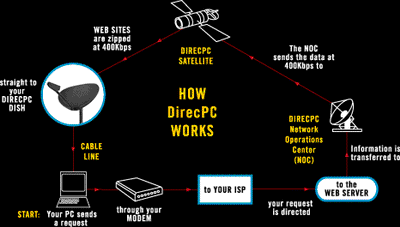
You will have to get an ISP account at a company that deals with satellite connections, a company like DirecPC. The basic kit will cost you about $700. The kit includes a two or three foot wide dish, mounting hardware, an ISA adapter card, and manuals. The kit is missing the RG-6 coaxial cable, the modem and analog phone line.
After you have paid for all of this, you have the cost of the monthly charges for the service. This can range from $15.95 to $40 for the satellite service. The price of the service depends on how much you download. Finally you have the monthly dial-in access fees to your local ISP server. This could range greatly but is normally about $19.95 a month for unlimited access.
This is a great Internet access tool if you deal with multimedia broadcasts to remote sites, and if you are downloading large amounts of data daily or weekly. The satellite Internet is not quite ready for the average user yet. It is changing daily though and the service is improving all the time.
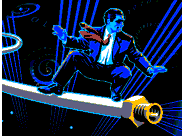 |
Cable Modem | 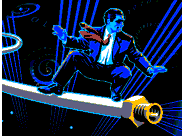 |
There is one type of Internet connection that is fairly new in the connection scene. This is the cable modem. The cable modems are still in the testing phase of their product life. They are just becoming available to the mass public and wide scale deployment won't start until some time later this year.
The cable modems connect to the PC by the way of an Ethernet card that you put into you computer. The Ethernet cable connects the computer to the cable modem and then cable modem connects to the your wall where the cable enters you house. With this set up the computer thinks that it is connected to the Internet by means of Ethernet. This means you have speed that you never know existed. The download speeds range from 500 KBPS to 30 MBPS and uploads range form 96 KBPS to 10 MBPS.
This technology is still very new. Cable modems are still being tested in cities across the United States. If you would like fast access to the Internet at a cost-effective price then you would want to choose the cable modem.
| T1's |
A T1 line can carry as much information as 24 telephone lines can so they are great for networks, not to mention that they are a lot better looking than a handful of telephone connectors. T1 lines were first made available by AT&T in 1983. Since that time they have grown in popularity and currently more than 200,000 organizations now use T1 lines. They are much less expensive than so many phone wires. Eight lines are the break-even point. Any more phone lines after that would be more expensive than a T1.
T1 lines are created using a strategy called a "twisted pair". A twisted pair wire is just what it sounds like, two copper wires twisted together. (One copper wire for receiving information, the other copper wire for transmitting information.) T1 lines can carry up to 24 conversations at one time, each conversation carrying 64 KBPS of information per second. The speed for the whole wire is 1.544 MBPS. The wire can be used to have 24 different conversations, or it can send large amounts of information in a single conversation.
Several options are available for the T1 line. Even though the T1 line is considered a digital communication line, T1 lines can be used as analog lines, digital lines, or a mixture of the two. The wires can also carry video transmissions, (which is actually just a lot of digital information). A T1 Voice/Data Multiplexer helps determine those options.
There are many variations of the digital telecommunications lines like the T1. Several of these are T2, T3, T4, E-1, and F-T1 lines. The T2 line can carry about 82 conversations at once, so its speed is about 5.428 MBS. The T3 line is equal to 24 T1 lines, which makes its speed 44.736 MBS, and the T4 line's speed is 274.176 MBS which is about 168 conversations. The E-1 line is the same idea as the T1 line, but it is Europe's version of it. Its speed is 2.048 MBPS and it is not compatible with T1 lines without a converter. Fractional T1, or F-T1 means that only a few of the conversation lines are used. The organization only pays for the lines that it uses, it's a good way to cut costs if you aren't going to use all the lines. (The full wire is still installed, but some lines are not used.)
T1 lines are often used for LANs (Local Area Networks). T1 (and its variations) are the best option for an organization on a network because, while they are fairly powerful, they are relatively inexpensive. The cost is about $1000 a month for 24 lines. In order to connect LAN networks, DSU/CSU multiplexers are used like modems to recognize when each conversation is taking place.
The future of T1 technology looks bright. While there are many faster modes of information transportation, the easy accessibility of the T1 line, and its economy are such that they will not be outmoded in the near future. There are many organizations using T1 (and its components), and more add to the number every day. These organizations are satisfied with the product for the amount of money and they aren't likely to change soon. On the Certified Consultants homepage they have a philosophy of the future of T1 lines "...the organizations that would have to preside over the death of T1 are the very ones that gave birth to it, and they remain convinced of the value of private networking."
 |
Integrated Services Digital Network is the full name of a digital communication system more commonly known as ISDN. ISDN has made waves in the telecommunication industry by being both faster than a modem, and less inconvenient than most Internet service can be.
ISDN uses regular telephone wires, twisted pair copper wire. There is a strong possibility that most phone ready buildings are capable of ISDN today. That makes installation very convenient for new subscribers, not to mention less expensive than having someone come in and install a new line for you.
ISDN is 4X faster than the fastest modems and, depending on the modem, can be up to 10X faster. Even the dial-up part is faster. With a modem the connection may take about 15-30 seconds, with ISDN the connection is made in 2-4 seconds. "Your dial-up connection 'feels' like it is on the net all the time, but you pay dial-up charges rather than leased-line rates for the connection." (gofast.net, 99) The connection costs less because you are not using as much bandwidth with a dial-up as you do with a dedicated connection. (But you still get the speed of a dedicated connection!)
ISDN uses digital transfer, while modems have to change back and forth between analog and digital. ISDN communication includes voice, data, and video. It can be used a phone line, or a multiple phone line. (You can also use it for videophone calls.) A single ISDN line can serve as many as 8 devices (phones, faxes, etc), and up to 64 different phone numbers. You can have several numbers connected to a phone, and even have them ring in different ways so that you can tell to which number the call is addressed. (gofast.net, 99) The extra lines are also a good way to be in communication with several networks (WANs or LAN) at the same time. Any two devices can be used simultaneously, voice or data at 64KBS, or the lines can be combined for speeds up to 128 KBPS before compression, 256 KBPS to 1024KBPS after compression.
Some people use the ISDN line for their home, and don't have regular service to their home. Because ISDN is digital, there is very little impurity in either the voice connection or the data communication. "The sound quality your hear from a vinyl LP record versus a Compact Disc is a good analogy of the comparison of transmission qualities between a regular sound based telephone line versus an all digital ISDN line. " (OCN ISDN Infocentre, 99) "ISDN represents the next generation of voice telephone service. It offers absolutely quiet, clear worldwide conversations every time." (Uswest, 99) No special telephones are necessary to converse with ISDN, but in order to receive data, both ends must be ISDN.
ISDN subscribers can keep the same long distance carrier. In most cases, dial-up ISDN users use an Internet provider within their local calling region, and so long distance charges do not apply to their ISDN Internet and E-mail connections. ISDN lines don't travel very far by themselves, distances must be within 18 kilometers. (OCN ISDN Infocentre, 99)
Frustrated with the limitations of ISDN, but sure of its potential, Data TeleMark has made ISDN available for travel over radio, satellite, cable, microwave, laser, infrared and several other mediums. This ability makes ISDN much more salable, and has greatly increased its availability. (data telemark, 99)
ISDN has two types of channels, B (bearer) and D (Delta). B channels carry voice, data and video at up to 64 KBPS. The D channel controls the B channels, carries packet info, can also serves as a data communicator. It can not carry voice data. One pair of wires is capable of carrying one or two B channels and one D channel.
To put it simply, "ISDN seamlessly integrates voice, video and data, making Wide Area Networks (WAN), efficient access to remote LANs, multi-user collaborative applications, and videoconferencing all possible." (data telemark, 99)
| DSL |
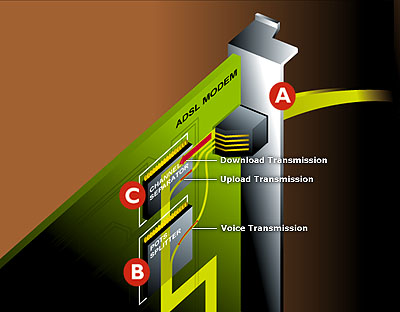 |
DSL stands for Digital Subscriber Line. Like ISDN, DSL carries data over standard copper telephone wires, but has the capacity for speeds much greater than ISDN. Due to the fact that ISDN is a type of DSL, they are often compared. Many people think that ISDN has no future and that DSL is the only way to go. Some people even go so far as to state that it is competing technology to cable modems. "Unlike cable technologies, DSL is a dedicated line so it has the benefits of maintaining high speeds without being affected by other users in the neighborhood." (Randy Day, 98)
The speed of the communication transfer can vary. (As always, the quality of the connection depends on the quality of the phone wires. Generally, the more recently it was installed, the better wire it is.) DSL speeds have been quoted as being anywhere from 30 to 100 times faster than a modem and 10 times faster than an ISDN connection. Also, ISDN has only one possible upgrade. "DSL service, on the other hand begins at 256Kbps and grows in speed offerings to 512K, 768K, 1M, 4M and 7M!"(Transport Logic, 99)
Like ISDN, DSL is capable of two-channel connections, one for voice, one for data connection and can be used simultaneously. This can be accomplished because voice communication uses 0-4Mhz and DSL modem uses the higher frequencies. This causes some problems because sometimes phone conversations go to higher frequencies than 4Mhz, and sometimes through the phone line can be heard static from the higher frequencies of the DSL connection. There are two solutions to fix the problem. The splitter allows only frequencies from the phone in the range of 0-4 kHz. Unfortunately, in order to install the splitter some of the phone lines will need to be remade, and it's a lot of work. The splitter is also pretty expensive. The other choice is something called a "micro-filter". It is simply a connecting wire that acts as a filter. This filter "filters" out the frequencies that are over 4 kHz, just like the splitter does, and it is much easier to install. It is a wire that simply needs to go somewhere between the phone line and the DSL line.
Unlike a modem, DSL is always connected. There is no dial-up at all. (And since you can use both the phone and the Internet at the same time, it's not going to be in the way.) The connection lies dormant (but always connected) until it is needed. There are no per-minute charges this way, you can use the Internet as much as you want and pay a flat fee each month. DSL connections resemble Ethernet connections as used for a LAN, so there won't be problems with being disconnected as happens sometimes with a modem. DSL modems are more like network devices than modems. These networks are monitored 24 hours a day, 7 days a week, so there is even less likelihood of failure than some Internet providers.
The security of a DSL connection is less than that of a modem. While the modem may be used several times a day for a few hours, DSL is always connected so it is easier to track. Otherwise, the security is similar to ISDN and modem connections since they all use phone lines.
Some of the limitations of DSL technology is that there are several types of modems, there is not a standard set, so if you were to move away, you could have to buy all new equipment to match the modem type in the area. Another limitation is that DSL is not available in all areas. There is also the "last-mile" problem. DSL communication can only be transmitted through 18,000 feet of copper gage wire before it needs to move to a stronger medium.
DSL is a great way to be connected to the Internet. The ability to transfer information at such speeds as 256Kbts and 7Mbts over regular phone lines is awesome. The cost for this service is in the neighborhood of $400 for installation and between $160 and $390 a month. (Accesspoint, 98)
| Modem |
This is what everyone think about when you think about connecting to the Internet. The modem is the most widely used serves to connect to the Internet. The cost is about $19.95 a month for unlimited serves. This max speed is 56 Kbps at this time. The companies are trying to increase this speed. This mood of Internet connection is best for the user that does not do much on the Internet but for e-mail and browsing a little. With using a modem you tie up your phone line. This is nice if you don't want any phone calls. It is a problem though if you are expecting a call or you need to call some one. The only way around this is to get a second line. There is not much more to say about modems these days. They have been around for a long time. The modem will not be the standard in the future.
| Glossary |
Analog: Signals are continuous waves which "carry" information by altering the amplitude and frequency
B channels: A Basic Rate Interface is an ISDN service that provides up to two bearers
Cable modems: Internal PC device that receives cable signals. Cable modems do more than modulate the signal, though: They include pieces of routers and hubs, and they run network-management and diagnostic software.
CSU A type of interface used to connect a terminal or computer to a digital medium in the same way that a modem is used for connection to an analogue medium.
D channel: Signaling and control. Individuals usually choose this type of ISDN service.
Digital: Signals use discrete on-off pulses (ones and zeros) just as computer's use internally
DSL: A family of digital telecommunications protocols designed to allow high speed data communication over the existing copper telephone lines between end-users and telephone companies
Ethernet: Data is broken into packets, which are transmitted using the CSMA/FCD algorithm until they arrive at the destination without colliding with any other. The first contention slot after a transmission is reserved for an acknowledge packet. A node is either transmitting or receiving at any instant. The bandwidth is about 10 Mbit/s. Disk-Ethernet-Disk transfer rate with TCP/FIP is typically 30 kilobyte per second.
ISDN: Integrated Services Digital Network
LANs: Local Area Networks
Micro-filter: Is a connecting wire that acts as a filter and filters out the frequencies that are over 4 kHz
Multiplexer: Combining several signals for transmission on some shared medium (e.g. a telephone wire). The signals are combined at the transmitter by a multiplexor (a "mux") and split up at the receiver by a demultiplexor.
Splitter: it only allows frequencies from the phone in the range of 0-4 kHz
T1: An AT&T term for a digital carrier facility used to transmit a DS1 formatted digital signal at 1.544 megabits per second.
Twisted pair: Consists of strands of copper wires twisted in pairs, the telephone wiring in your home uses
WANs: Wide area networks
| Work Cited: |
Accesspoint Corp. (n.d.1998) Internet Access Services [WWW.document]
URL http://www2.apc.net/apcdocs/dsl.htm
Anlon Systems Inc. (n.d.1999) Telecommunications [WWW.document]
URL http://www.business.mankato.msus.edu/v2/StudSetup.exe
Cahners Business Information. (n.d.1998) Archives, Cable modems put industry on fast track [WWW.document]
URL http://www.lycos.com/wguide/tools/pgview.html
CNET, Inc. (n.d.1995-1999). DSL digital subscriber line [WWW.document]
URL http://www.cnet.com/Resources/Info/Glossary/Terms/dsl.html
Computers & Communication (n.d.1999). Certified Consultants' Guide to Developing T1 - T4
Networks [WWW document]
URL http://www.hb.quik.com/~ccs/t1.html
Cyber Access Internet Communications (n.d.1999) Cyber Access, DSL [WWW.document]
URL http://www.cybercom.net/dsl/index.html
Data TeleMark L.C. (n.d.1995, 1996). ISDN... wherever you want it [WWW.document].
URL http://www.datatelemark.com/ISDN_wyw.html
DirecPC (n.d.1997). DirecPC [WWW document].
URL http://www.tomcattechnology.com/wesnet/satlink.htm
gofast.net, Inc. (n.d.1999). ISDN FAQ [WWW document].
URL http://gofast.net/html/ISDN_faq.html
Lexico LLC. (n.d.1999) English Dictory [WWW.document]
URL http://www.dictionary.com/
Open Communcication Networks, Inc. (n.d.1996/1997/1998). ISDN in Plain English [WWW.document].
URL http://www.ISDN.ocn.com/general/index.html#what is ISDN
Randy Day (February 28, 1998) xDSL Technology [WWW.document]
URL http://www.tuketu.com/dsl/xdsl.htm
Sihope Communications (n.d.1998) Sihope DSL Tutorial [WWW.document]
URL http://www.sihope.com/dsl/nontech.html
Skylink Networks, Inc. (1998). Skylink Networks T1 Services [WWW document].
URL http://www.skylink.net/Internet/business/T1/index.html
Transport Logic (n.d.1999) Transport Logic Products & Services, DSL [WWW.document]
URL
http://www.verse-ddg.com/dsl.htmlUS WEST (Monday, 03-Aug-98 09:19:35). ISDN Solutions, FAQ [WWW.document]
URL http://www.uswest.com/com/customers/interprise/isdn/isdn_faq.html
US WEST (Friday, 22-Jan-99 11:37:45). ISDN Solutions Home Page [WWW.document]
URL http://www.uswest.com/isdn/index.html
Ziff-Davis Inc. (n.d.1999) How ADSL Works: Part 1 [WWW.document]
URL http://www.lycos.com/wguide/tools/pgview.html
Ziff-Davis Publishing Co. (n.d.1996) Net Access Feature, Internet Access [WWW.document]
URL http://www.lycos.com/wguide/tools/pgview.html
| Return to CIOS F210 Links |